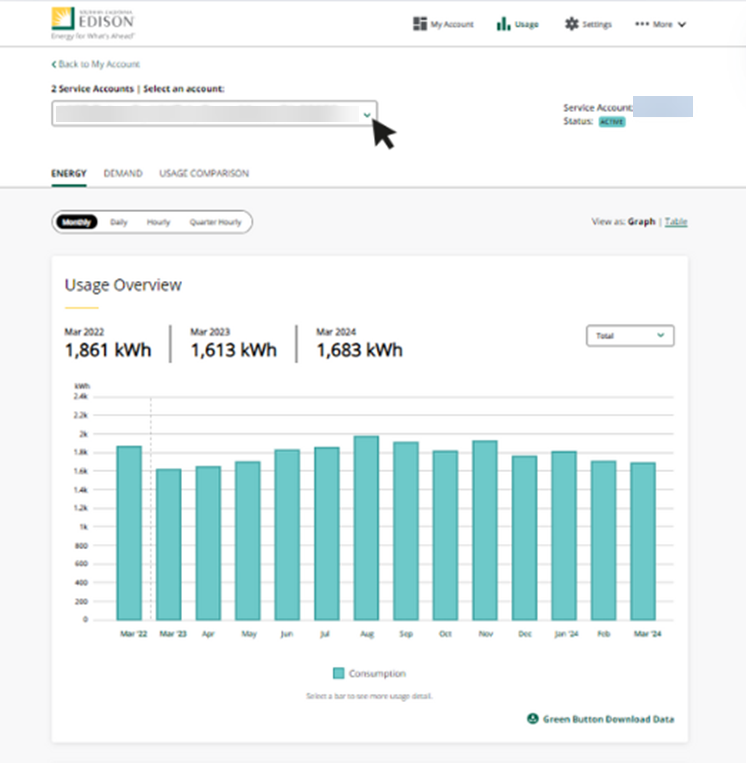How can I manage multiple service accounts online?
- 536 views
Beginning in July, SCE will release enhancements to the online My Account experience for customers with up to 10 service accounts. This help article summarizes the new changes, designed to make managing your accounts from one place simpler than ever.
To review the updates released in January 2024, click here.
What's Changing?
Account Selection
Below the account balance card, you will find a dropdown menu to select from your service account list. The following information will be updated on your dashboard based on the service account selected:
- Rate Plan
- Usage Comparison
- Projected Next Bill
- Alerts & Notifications
Inactive and Pending Accounts will also be available in this dropdown menu.
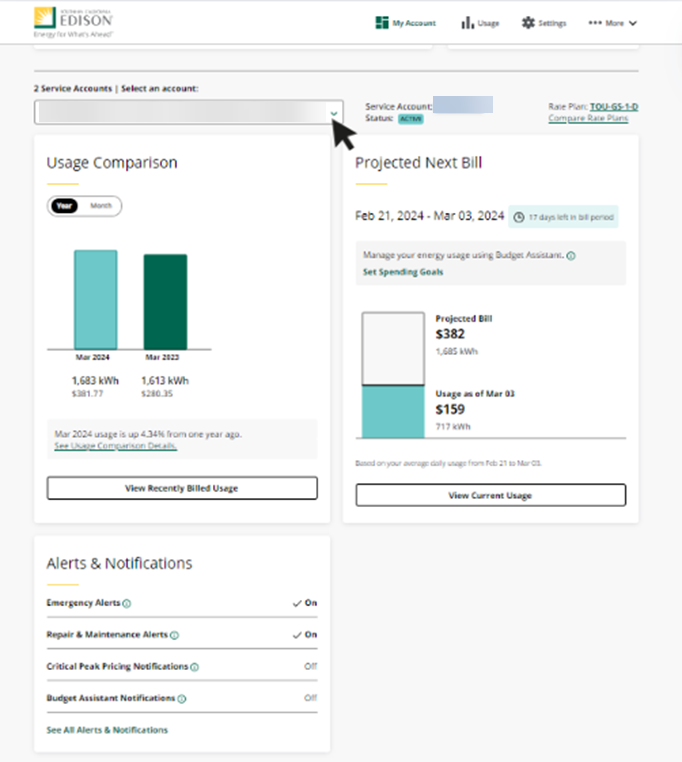
Rate Plan Information
Next to the account dropdown menu, you can view the rate plan for the account that has been selected account.
- Clicking “Compare Rate Plans” provides quick access to SCE’s Rate Plan Comparison Tool. Use the Rate Plan Comparison Tool to view a personalized comparison between your current plan and other plan options, get estimates based on your past usage and switch to a new plan if desired.
Usage Details
Select your chosen account using the Usage page dropdown menu, similar to the main dashboard page. Once selected, the charts will update with the account's available usage data.
For inactive accounts, you can access up to 36 months of data.