How do I request a payment arrangement?
- 343107 views
Important: Beginning in January 2024, SCE will be rolling out a new and improved My Account experience. Customers will be upgraded to the new dashboard based on their account type. Our Help Center articles now provide instructions for both experiences.
Eligible SCE customers can easily explore payment arrangement options using our automated phone system, or online through My Account. You don't need to speak to an SCE customer service representative.
Eligibility Requirements:
SCE customers can extend the due date of their bills or make payment arrangements, except:
- Accounts that have been assigned for disconnection the same day
- Service has already been disconnected for non-payment
- Customers enrolled in The Arrearage Management Plan (AMP)
- Customers with returned checks that have returned check fees
- Customers enrolled in Budget Billing Plan (BBP)
Submit a Request:
- Log in to My Account. If you haven’t set up My Account yet, you can register online.
- If your account is eligible for online submission, you should see “Request for Payment Arrangement” beneath your account balance.
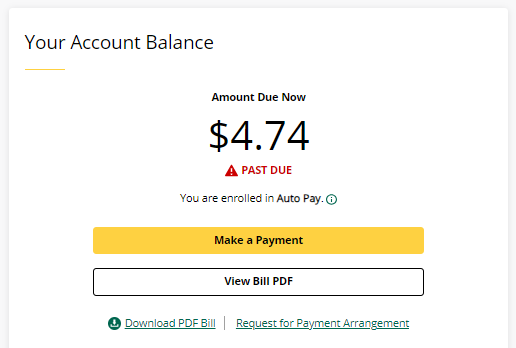
Not seeing these options? Your dashboard may not have been updated to the New My Account experience just yet. Please follow these steps:
- To submit your request online, log into My Account and select "Billing & Payments” from the left navigation menu. If you have multiple accounts, click on the header of the account you would like to submit for a payment arrangement request.
- If you are eligible for online submission, you should see the "Request Payment Arrangement" button below your account summary.
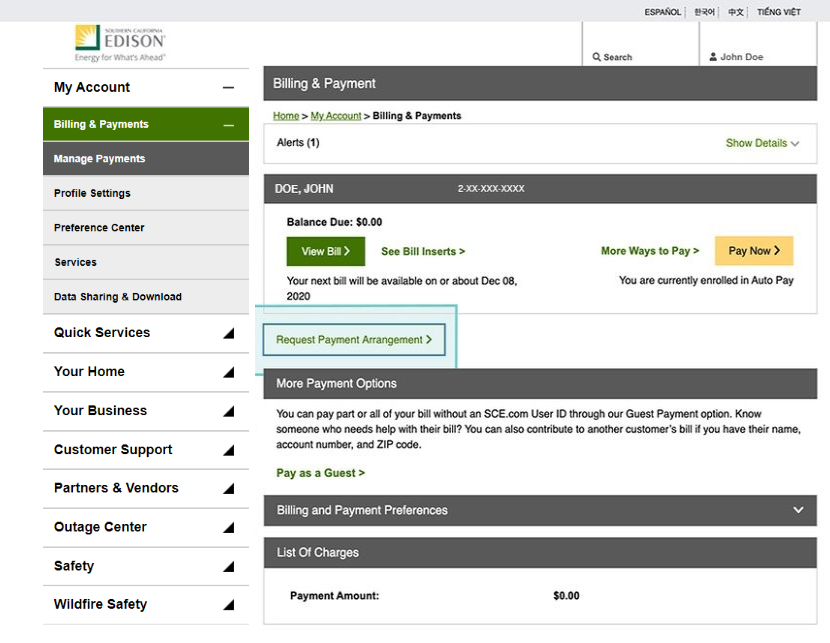
If you are a business customer with an assigned Account Manager, please contact them to discuss your payment options.
