How do I change my contact information and preferences?
- 15334 vistas
| people found this helpful
1. Log In to SCE Account. If you haven’t set up My Account yet, you can register online.
2. Navigate to "Profile Settings" in the left panel.
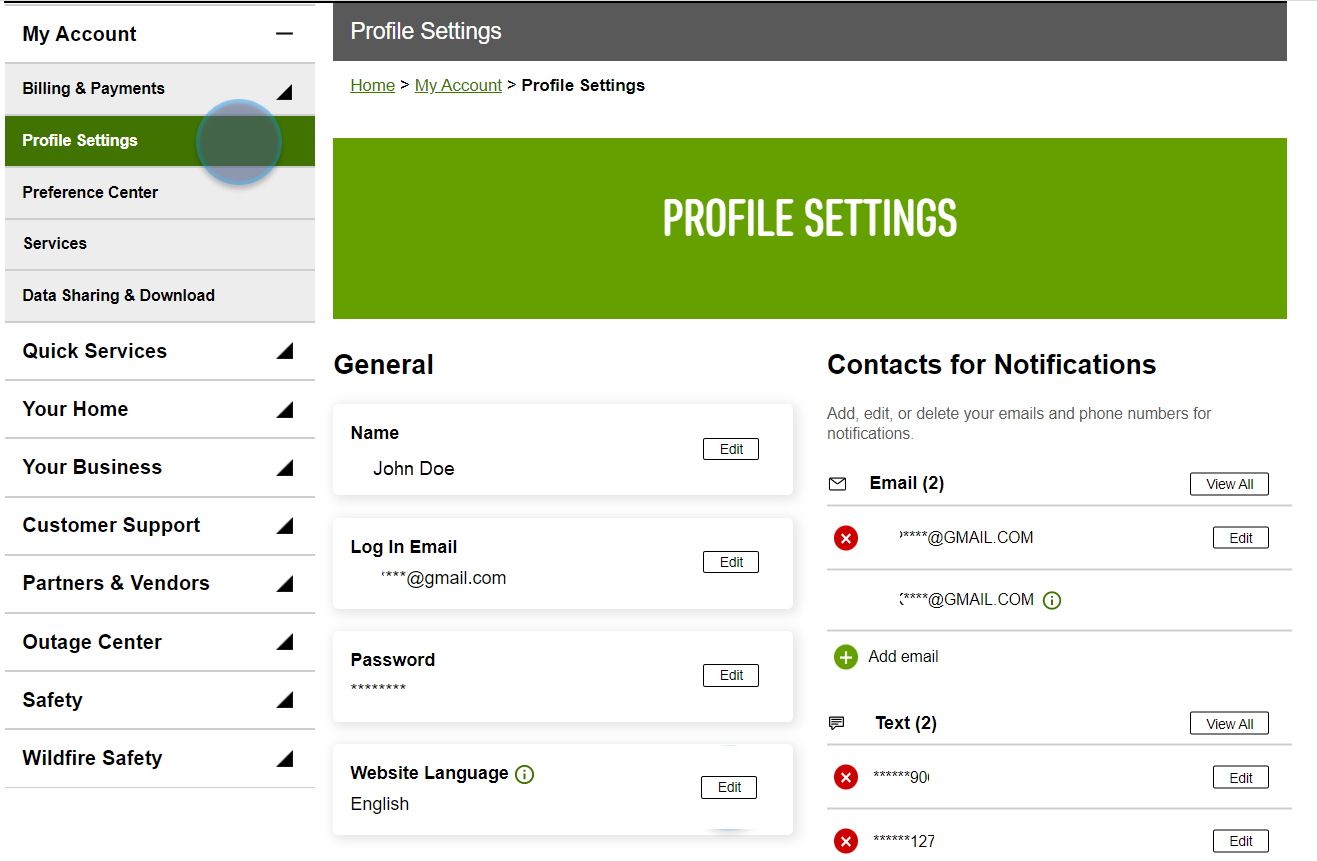
3. Click "Edit" to modify the Name, Email or Phone Number linked to your SCE account. You can also modify, add or delete contacts receiving email and/or text notifications.
