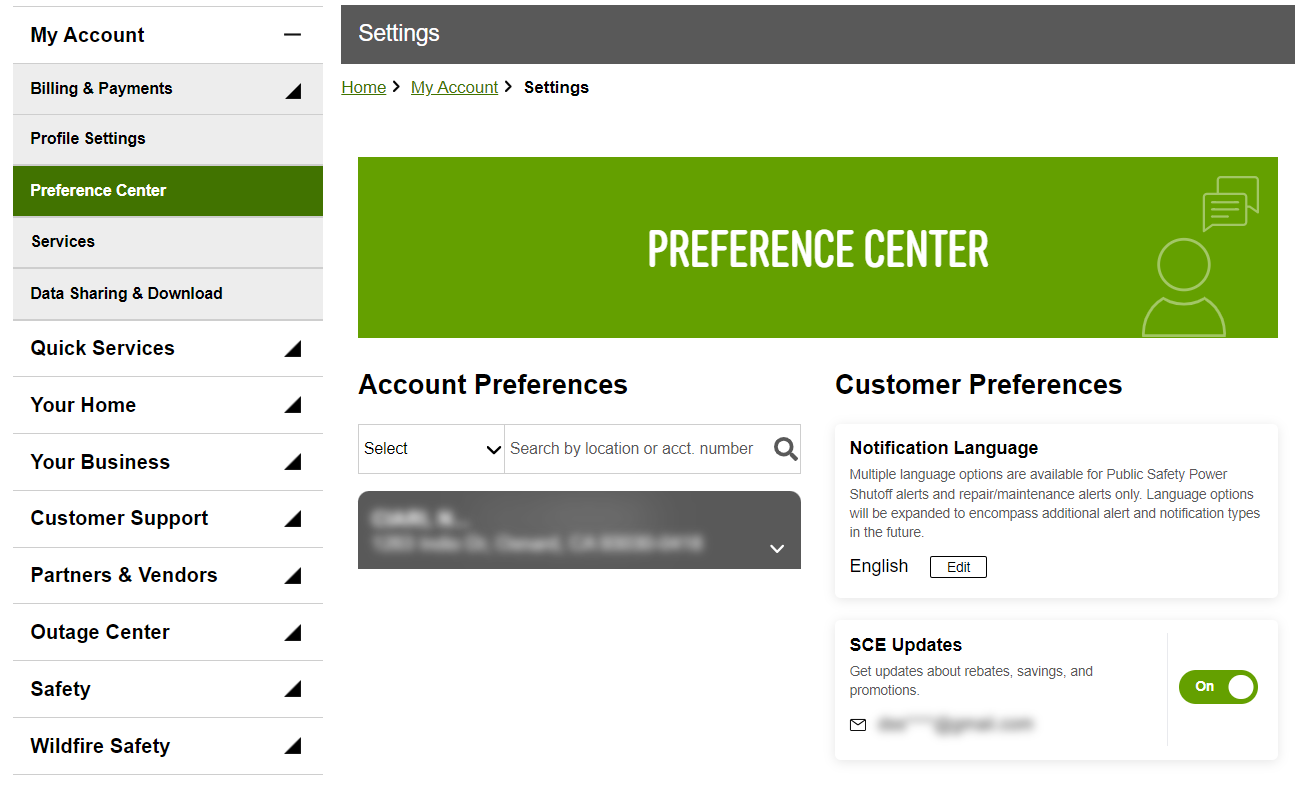¿Cómo cambio mis preferencias de idioma?
- 4478 vistas
Important: Beginning in January 2024, SCE will be rolling out a new and improved My Account experience. Customers will be upgraded to the new design based on their account type. Our Help Center articles now provide instructions for both experiences.
Puedes cambiar tus preferencias de idioma en Mi cuenta
Para cambiar tus preferencias de idioma, ingresa a Mi cuenta en SCE.com. Después de iniciar sesión, haz clic en “Settings” (Ajustes) en el panel izquierdo.
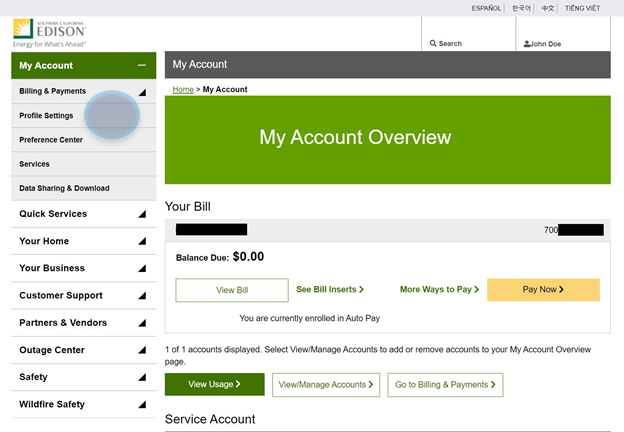
En Settings, selecciona “Identity” (Identidad).
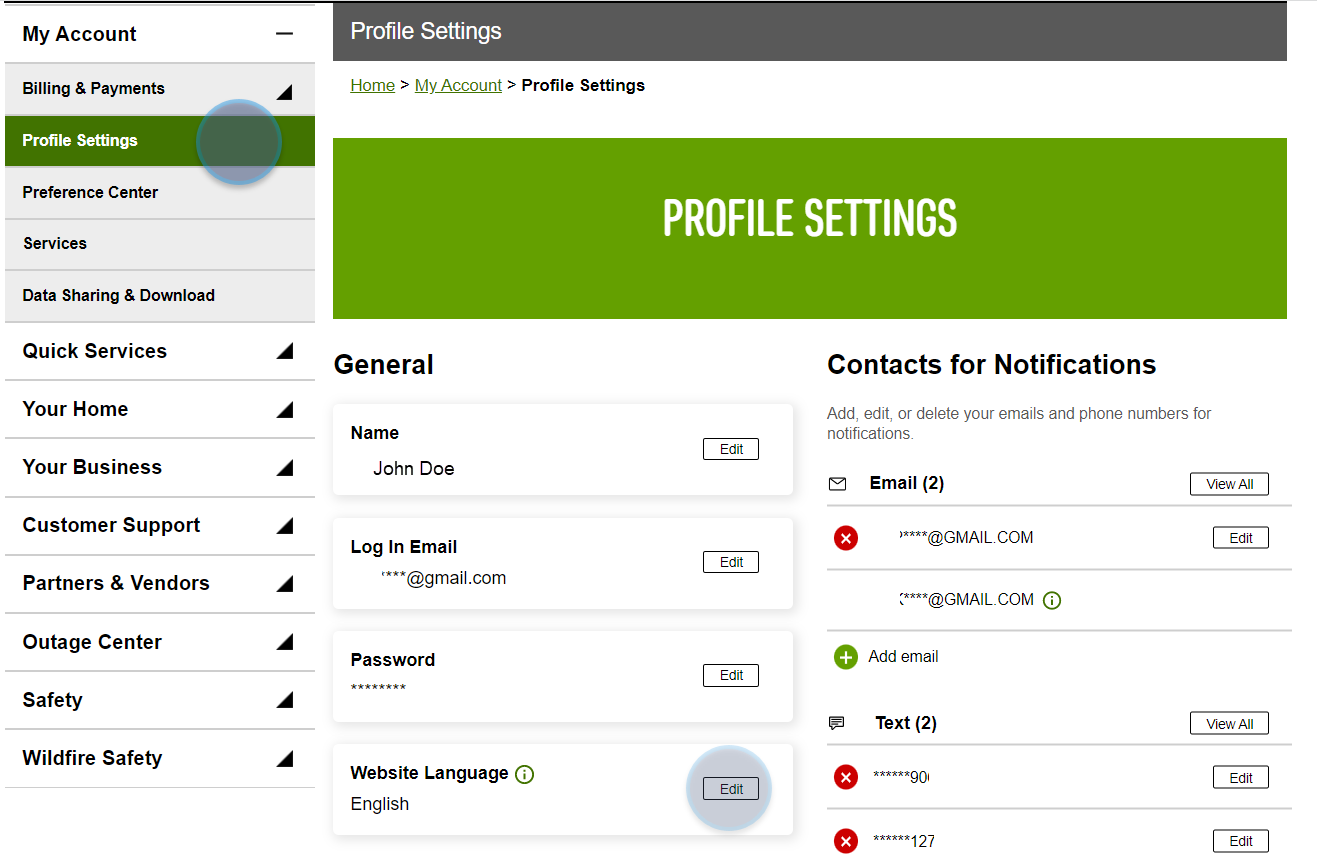
Luego puedes editar tu preferencia de idioma haciendo clic en el ícono del lápiz en el lado derecho.
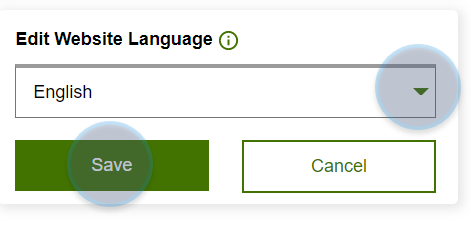
Las opciones de idioma son: inglés, español, coreano, chino y vietnamita. Siempre que el contenido esté disponible en tu idioma de preferencia, se mostrará según esta configuración. De lo contrario, el contenido se mostrará en inglés. También puedes comunicarte con Servicio al cliente al 1-800-655-4555 para modificar tus preferencias de idioma.
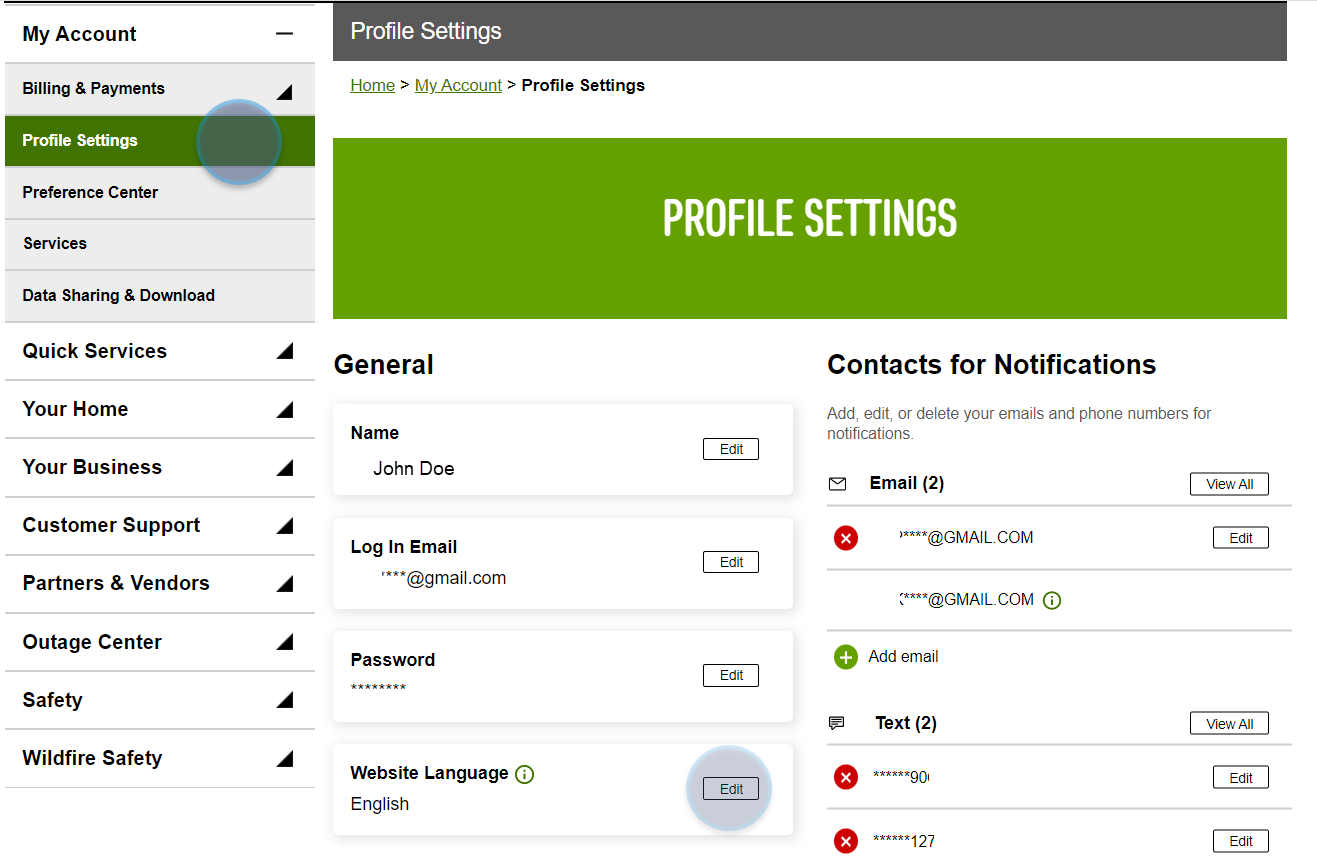
How to Change Notification Language
1. Select “Preference Center” from the left navigation menu.
2. Click “Edit” under Notification Language to select your desired language.