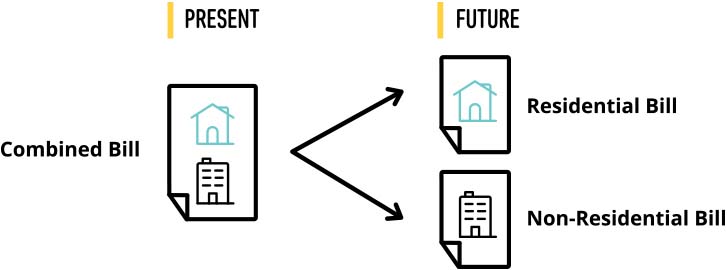
Billing Separation Update Frequently Asked Questions
Billing Separation for Business and Residential Accounts FAQ
As part of our ongoing billing system upgrade, we’ll be splitting residential and business accounts into separate bills. The following FAQs explain how you may be affected and what you can do to ensure the smoothest possible transition.
General FAQs
Why am I getting separate bills?
We’re upgrading our billing system and as part of this journey, we will be making modifications to our current process. This adjustment is the first in a series of incremental changes.
How do I know if I will be affected by the change to our billing system?
If you currently have at least one residential and one business account included on the same bill, you will be affected by the change. We will be notifying you of these changes along with your new customer account numbers.
When will I see changes to my billing?
You’ll begin receiving separate bills for your residential and business customer accounts starting with the billing statements you’ll receive next month. If you’re enrolled in My Account, you’ll automatically see your new customer account(s) appear after the split.
How many billing statements will I get now?
The number of billing statements you get will depend on how your residential and business customer account numbers are organized. At the very least, you will have two separate billing statements as illustrated in the chart.
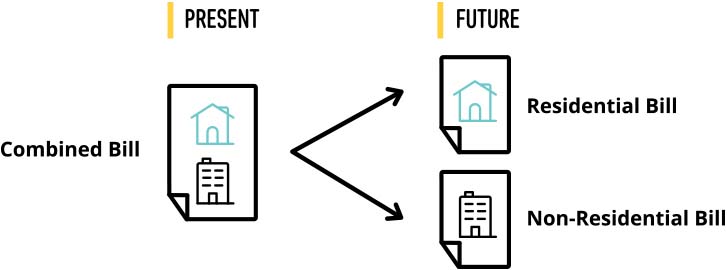
Will my rates change?
The changes to our billing system will have no impact on your current rate plans. While you will receive separate bills for your residential and business customer accounts, the rate plan you’re enrolled in will remain the same.
Will my existing customer account number change?
While your customer account number will stay the same for one of your customer accounts, one or more separate customer accounts will be created due to the billing update. Those accounts will have new numbers associated with them.
For example: If you currently have two service accounts (one residential and one business, also called a summary bill), under the new billing system, you will have two separate customer accounts. One of these accounts will have your original account number, while the other account will have a new account number.
If I’m enrolled in Community Choice Aggregation Service (CCA Service) or Direct Access (DA), do the changes apply to me?
Yes, these changes will apply to all SCE customers, regardless of whether you’re enrolled in CCA Service or DA, or not.
I was recently enrolled in CCA Service, is this why my account is changing?
No, these changes are not related to your recent enrollment with a CCA. These changes are based solely on SCE billing update requirements and impact all SCE customers.
Payment FAQs
Based on how you pay your bills today, you may have to make updates. Please note that you won’t be able to update your payment methods until you receive your new account numbers.
You may have multiple payment dates each month based on the way your separate customer account numbers are organized. You can view your payment dates on your actual bills or via My Account. We recommend taking the time to check the way your bills are organized and update your payments as needed once you receive your new account information.
Yes, your new customer account number(s) will automatically be enrolled in Auto Pay. There may be a delay in your payments for the first billing cycle. We recommend checking your updated due dates on My Account when your accounts change.
Once you receive your new account information you will need to contact your bank or other financial institution to add your new separate customer account number(s). Make sure to have all of your bills on hand so you can easily access your account numbers and payment information. No change will be needed for the customer account number you’ve been using until now.
Once you receive your new account information you will need to contact your third-party payer to let them know you have new separate customer account number(s). Make sure to have all of your bills on hand so you can easily access your account numbers and payment information. No change will be needed for the customer account number you’ve been using until now.
You can still pay by phone for all of your customer accounts. There are two ways to pay:
1. Call 1-800-655-4555 to make a one-time payment over the phone.
2. Call 1-800-877-8600 to save your banking information for future use with Pay by Phone.
Make sure to have all of your bills on hand so you can easily access your account numbers and payment information. You will only need to pay for your new accounts when you receive your newly organized billing statements.
You can still pay by mail for all of your customer accounts. Make sure to include the appropriate bill(s) when sending in your payments. You will only need to pay for your new accounts when you receive your newly organized billing statements.
You can still pay in person for all of your customer accounts. Make sure to have all of your bills with you when paying. You will only need to pay for your new accounts when you receive your newly organized billing statements.
If you pay your bills online via My Account, you can take care of payments for all of your customer account numbers here.
If you pay your bills online via guest payment or credit card payment, you will need all of your statements on hand so you can easily access your account numbers and payment information. You will only need to pay for your new accounts when you receive your newly organized billing statements.
If each of your accounts were previously enrolled in Billing & Payment Alerts, all of your new customer accounts will be automatically added too.
If your accounts were previously enrolled in Paperless Billing, all of your new customer accounts will be automatically added to Paperless Billing as well.
The best way to ensure that all of your bills are always paid on time is to enroll all of your customer accounts in Auto Pay, which will automatically deduct your payments from your bank account.
You may have the option to choose a due date for your new customer account. Find out if your account(s) are eligible here. Not all accounts are eligible for customized due dates.
If you still have questions, please call 1-800-798-7723.
